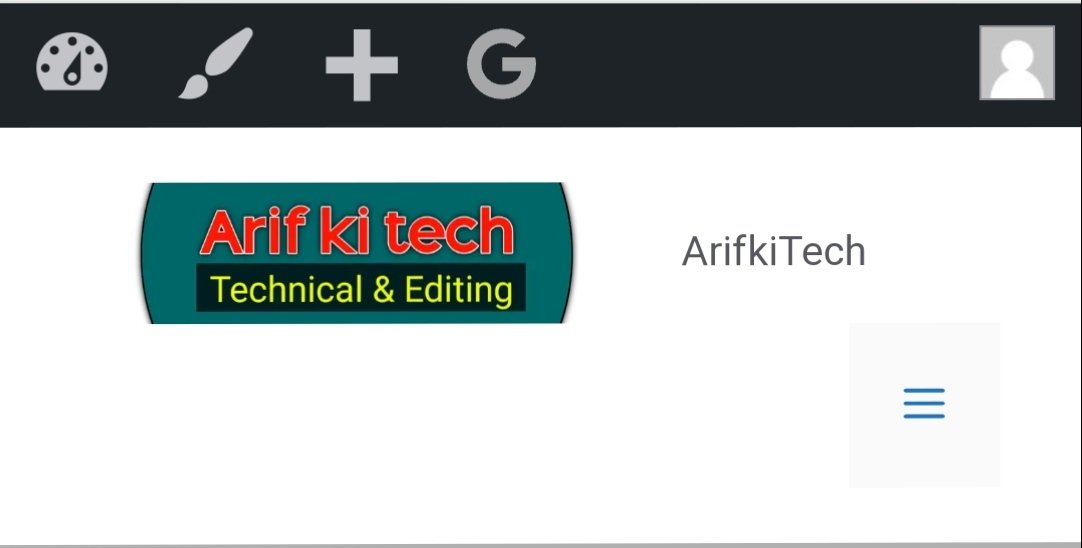Arif ki tech:
Arif ki tech is my website name and my YouTube channel name Same Arif ki tech and my TikTok account name arifkhan_25.
Assalamu alaikum my name is Arif Khan I am from bannu Khyber pakhtunkhwa Pakistan.
I post technical related posts on my website and YouTube channel for example facebook youtube instagram tik tok etc…
So that’s why I added my name and made Arif ki tech So friends in my website and channel you will get to learn a lot related to social media.
I hail from a middle class family my birth date is 11th January 2003.
In 2020 I entered social media first I joined Tik Tok after getting some success on Tik Tok I started YouTube channel name Arif ki tech.
After that when I got some success in YouTube, I created this website called Arif ki Tech.
Arif ki tech my YouTube channel:

In 2020, when I started my YouTube channel, after seven months of hard work, my YouTube channel was monetized and my YouTube earnings also started.
And now in 2024 it’s been four years of working on YouTube and In these four years I gained more than 40 thousand subscribers by working hard and I’ve earned thousands of dollars from YouTube in those four years.
On youtube i do technical topic related work like youtube facebook instagram tiktok etc. their related videos are my videos.
Apart from this I also work on trending video editing like Tik Tok New Trending Video Editing etc.
So YouTube is a good platform, I will recommend you guys to start a YouTube channel and take advantage and earn money.
How to start a YouTube channel:
1.Define Your Niche: Choose a specific topic or niche for your channel.
– Consider your passions, expertise, and audience interests.
2. Research Your Audience: ientify your target audience demographics, interests, and preferences.
Analyze competitors and similar channels to understand what works well.
3. Develop Your Content Strategy: plan the type of content you’ll create (tutorials, reviews, vlogs, etc.) Determine the frequency of uploads and establish a content schedule.
4. Produce High-Quality Content: plan and script your videos in advance for clarity and coherence.
Record high-definition videos with clear audio. Edit your videos to enhance quality and engage viewers.
5. Monetize Your Channel: once you meet the eligibility requirements, 1000 subscriber and 4000 horse voice time then apply for the YouTube Partner Program.
6. Receive YouTube channel payment: create an Adson account and attach it to YouTube. When your $100 is completed in YouTube, it will go to your Adson account and from the Adson account to your bank account.
Arif ki tech my website :
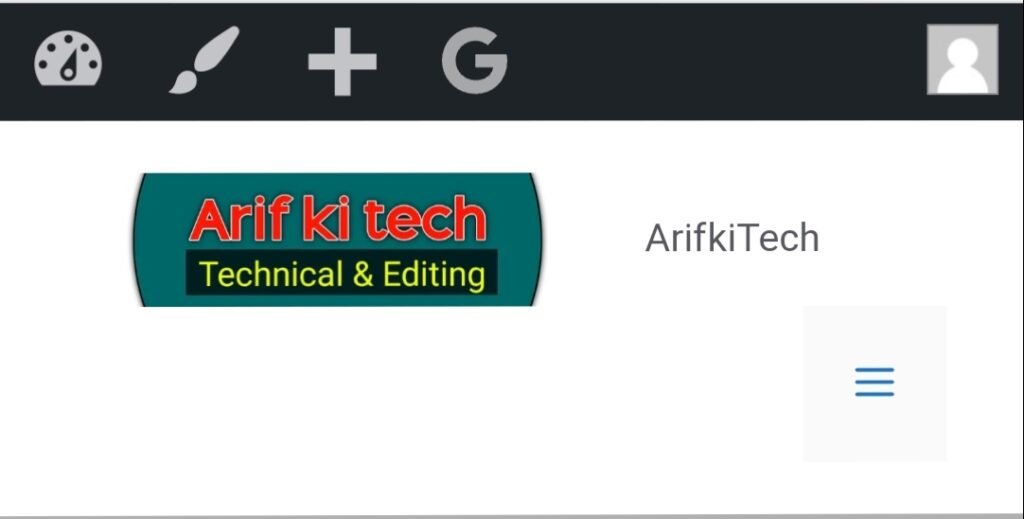
I have a new website called Arif ki Tech on word press which I have created and I am working hard on it and soon inshAllah it will be monetized and I will start earning from it too.
How to create website on wordpress:
Creating a website on WordPress involves several steps. Here’s a comprehensive guide:
1. Sign Up for Hosting and Domain: Choose a hosting provider (like Bluehost, SiteGround, or GoDaddy) and register a domain name for your website.
2. Install WordPress: Most hosting providers offer a one-click WordPress installation process. Log in to your hosting account, find the WordPress installer, and follow the instructions to install it on your domain.
3. Select a Theme: WordPress offers thousands of free and paid themes. Choose one that suits your website’s style, purpose, and functionality needs.
5. Then Install Essential Plugins: WordPress plugins extend the functionality of your website. Install essential plugins like Yoast SEO for search engine optimization, Akismet for spam protection, and a caching plugin for performance optimization.
6. Create Basic Pages: Create essential pages like Home, About Us, Contact Us, and Blog. Use the WordPress dashboard to add new pages and customize them with text, images, and other content.
7. Set Up Navigation: Create a menu structure for your website. Go to Appearance > Menus in the WordPress dashboard to create and customize your menus.
10. Add Content: Start adding content to your website, including blog posts, articles, images, videos, and other media. Use the WordPress editor to create and format your content.
11. Test and Preview: Preview your website to ensure everything looks and functions as intended. Test navigation, forms, links, and overall user experience across different devices and browsers.
12. Launch Your Website: Once you’re satisfied with your website’s design and content, it’s time to launch it! Announce your website to your audience through social media, email newsletters, or other marketing channels.
My website Arif ki tech and my YouTube channel name Same Arif ki tech.