TikTok trending poetry video editing on capcut | arifkitech:
These days videos like this are trending a lot on Tik Tok.
Anyone who edits videos like this and uploads them on Tik Tok has a high chance of going viral.
TikTok follow automatically unfollowe problem solution | TikTok following remove problem
So if you guys also want to make a video like this and you guys don’t know how to make a video like this, how to edit it, then I’m going to teach you the whole way.
So let’s go
Step 1: Open CapCut App
Launch the CapCut app on your device.
Step 2: Import Poetry Lyrics
Type or copy and paste the poetry lyrics you want to use in your video. Save it as a text file for easy access.
Step 3: Start a New Project
Tap on the “Create” or “+” button to start a new project.
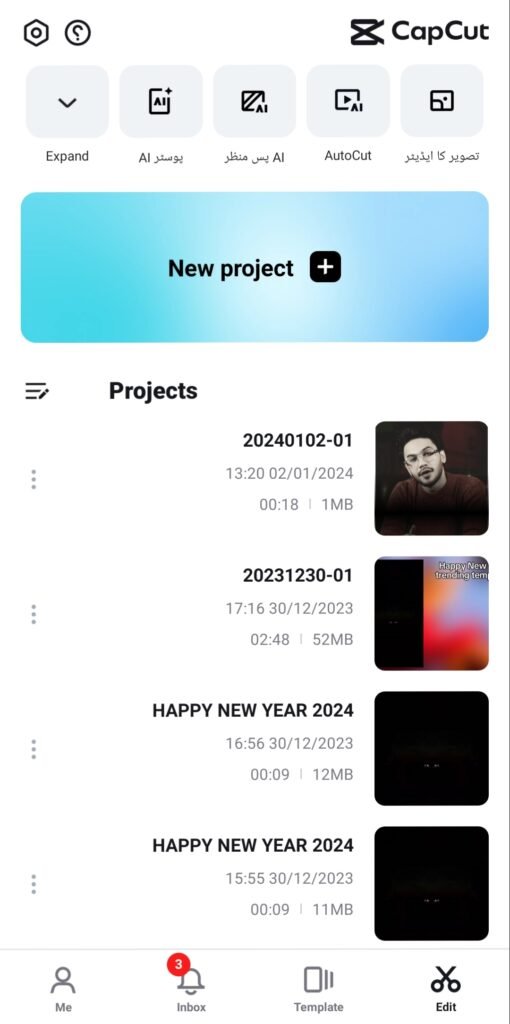
Step 4: Add Background Image or Video
Import a background image or video that complements the mood of the poetry. You can use CapCut’s built-in library or your own media.
Step 5: Add Text
Tap on the “Text” option and input the poetry lyrics. Adjust the font, size, color, and position as needed.
Step 6: Adjust Duration
Set the duration of each text segment to match the pace of the poetry. Use the timeline to make precise adjustments.
Step 7: Enhance with Effects (Optional)
Explore CapCut’s effects library to add subtle enhancements to your video. Consider using filters or overlays.
Step 8: Incorporate Music
Import background music that complements the poetic theme. Adjust the volume to balance the audio.
Step 9: Emphasize Keywords (Optional)
Use text animations or effects to emphasize key words or phrases in the poetry.
Step 10: Add Transitions
Include smooth transitions between text segments to create a seamless flow in your poetry video.
Step 11: Preview
Preview your video to ensure the text, background, and music blend harmoniously.
Step 12: Make Final Adjustments
Fine-tune any details, such as timing, transitions, or effects, to perfect your poetry lyrics video.
PNG for poetry videos👇
Download
Step 13: Save Project
Save your project within CapCut for future edits or revisions.
Step 14: Export
Tap on the export or save button to save your poetry lyrics video to your device.
Step 15: Share
Share your poetic creation on social media platforms, or with fellow poetry enthusiasts.
Crafting poetry lyrics videos on CapCut provides a creative outlet to express the emotion and depth of written words. Enjoy the process of bringing your poetry to life through visuals and sound.
So I hope you guys understand the whole way method.

